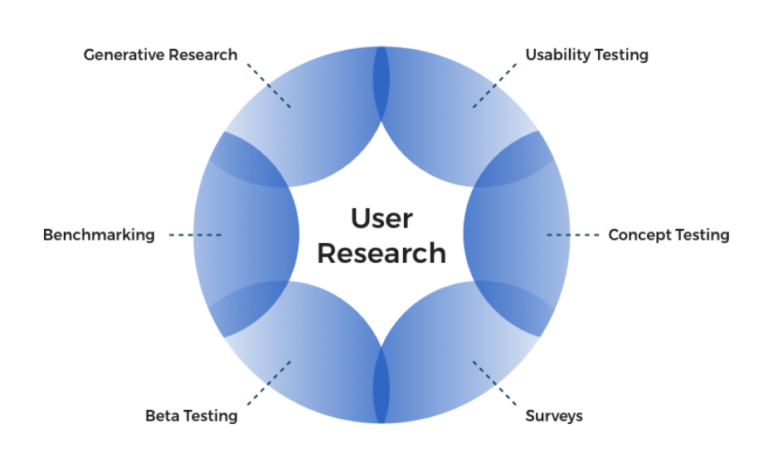Introduction — Why Your AI Prompts Aren’t Working (Yet)
Ever asked ChatGPT or Gemini something simple and got a boring, robotic response?
It’s not the AI’s fault — it’s the prompt.
Writing effective prompts is like giving precise directions.
If you tell a taxi driver, “Take me somewhere nice,” you might end up anywhere.
But if you say, “Take me to Central Park, 5th Avenue entrance at 3 PM,” you’ll reach exactly where you intended.
AI is the same.
When your instructions are vague, your results are vague.
But when you craft structured, detailed prompts — you get creative, high-quality, and useful answers every single time.
Step 1 – Start with a Role
Every powerful prompt begins with a defined role.
Telling AI who it is sets its expertise and tone.
❌ Weak Prompt:
Write me a blog intro.
✅ Better Prompt:
You are an SEO expert. Write a blog intro for a physiotherapy clinic in Hamilton, targeting local keywords.
When you assign a role (SEO expert, UX designer, marketer, or developer), you help the AI adopt the right voice and approach.
Pro Tip: Always start your prompt with
“You are a…” to instantly boost relevance and tone.
Step 2 – Be Specific
Details are everything.
The more context you provide, the more accurate and aligned the AI’s response will be.
❌ Vague Prompt:
Make a logo.
✅ Specific Prompt:
Design a minimal flat-style logo for a physiotherapy clinic, using green and white, suitable for both print and digital.
Specificity helps the AI visualize your request — think of it as writing a creative brief for your virtual assistant.
💡 Pro Tip: Mention format (blog, caption, code), tone (friendly, professional), audience (students, designers), and constraints (word count, color palette).
Step 3 – Structure Your Prompt
Here’s the 4-part formula used by top prompt engineers and creators:
- Role – Who the AI should be
- Task – What you want
- Constraints – Tone, style, format, or limits
- Examples – Optional but extremely effective
Example:
You are a copywriter. Write a friendly Instagram caption (under 100 words) for World Physiotherapy Day. Mention benefits of physio. Include hashtag #PhysioCareHamilton.
That’s a structured, goal-driven prompt that sets clear expectations.
🔧 Why It Works: AI thrives on context. The more you frame your request, the more relevant and creative its output becomes.
Step 4 – Iterate & Refine
Prompt writing isn’t a one-shot process — it’s a conversation.
Ask for changes like you would with a human assistant:
- “Make it shorter.”
- “Use a professional tone.”
- “Give me 3 variations.”
Each iteration sharpens the output. The secret is to guide, not just ask.
💡 Pro Tip: Save your refined prompts. They’re reusable templates that build your personal “prompt library.”
Step 5 – Use Formatting & Few-Shot Prompting
Want bullet points, tables, or structured output? Just ask.
AI follows formatting cues very well.
Example:
Create a comparison table with 3 columns: Tool, Pros, Cons.
Or, show examples you like — this is called few-shot prompting.
Example: “Here’s a caption I like. Write 3 more in the same tone and rhythm.”
This helps AI learn your style instantly, saving hours of editing.
Advanced Tip – Chain of Thought Prompting
Here’s a secret advanced users love:
Ask the AI to explain its reasoning before answering.
Prompt:
Explain your thought process, then write the final answer.
This activates a more logical, deliberate mode called chain-of-thought prompting.
You’ll get more accurate, thoughtful, and creative responses — especially for problem-solving or strategy tasks.
Real-World Demo Example
Imagine two prompts:
Prompt A: “Write a paragraph about physiotherapy.”
Prompt B:
You are a healthcare content writer. Write a 100-word paragraph introducing physiotherapy for seniors in Hamilton. Use a reassuring, informative tone and include one benefit and one call-to-action.
The difference is massive.
Prompt B sounds like it was written by a pro because it gives AI the clarity to perform at its best.
Download Your Free Prompt Writing Cheatsheet
Want a quick reference to remember all these techniques?
Download the Free UX Mate Prompt Writing Cheatsheet (PDF) — your 2-page dark premium guide covering:
- Prompt structure
- Role + task + constraints formula
- Pro tips and examples
Keep it handy whenever you’re crafting AI prompts for design, writing, or marketing tasks.
Conclusion – Prompt Smarter, Not Harder
AI isn’t replacing creativity — it’s amplifying it.
But only if you learn to speak its language.
To recap:
- Start with a role
- Be specific
- Structure your prompt
- Iterate and refine
- Use formatting and examples
Master these five steps, and you’ll go from generic to genius with every prompt.
Ready to Go Deeper?
💡 Watch the full YouTube tutorial on UX Mate’s Channel
🎁 Grab the free Prompt Writing Cheatsheet
🧩 Explore more UX Mate resources for creators, designers, and AI enthusiasts