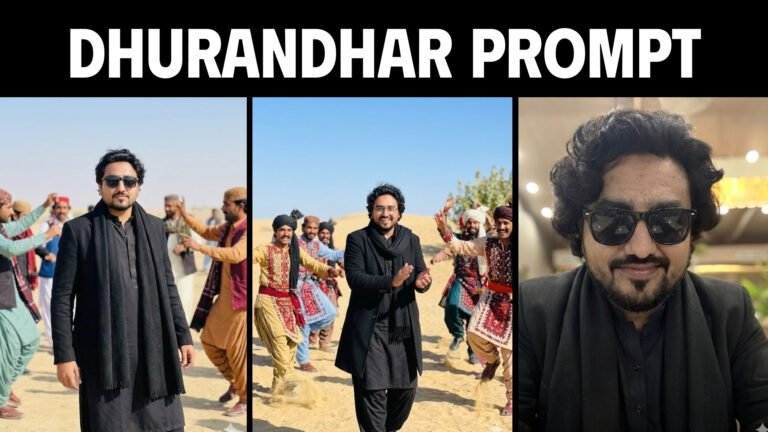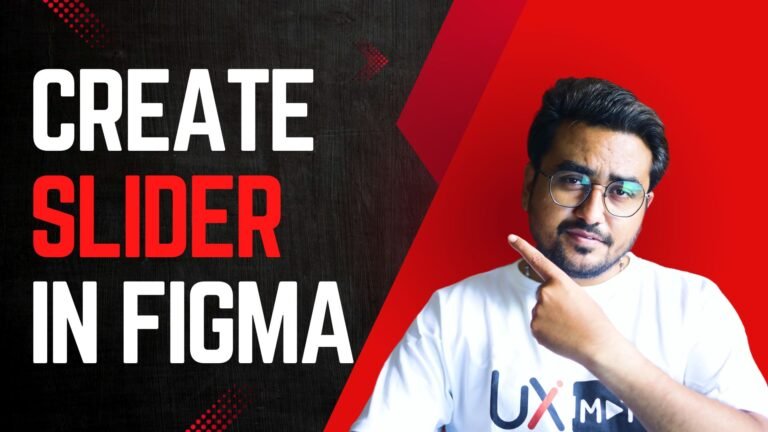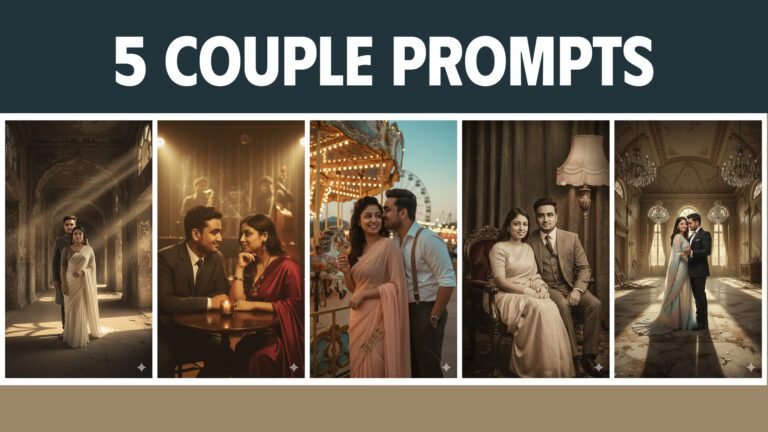Master Figma Variables Tutorial
Before we dive deep in the Figma Variables Tutorial, We can see nowadays technology has been growing a lot. Everyone in the space is contributing towards improving the human life. We UX Designers are also putting all the efforts to crafting amazing and creative experiences. In this journey Figma has been one of the best companion with us in every phase of UI/UX Design Lifecycle. So let’s talk about this very cool and powerful Figma feature. Figma Variables.
Se here in the video I have a very basic setup, It has a placeholder for product image, Price and Available Quantity. We will now explore how to create variables, assign them to the text fields and use them in the prototype. But before we move forward it is very important to keep in mind that we can’t use variables in free plan of Figma.
What is a Variable?
As the name itself says Vari + Able the things which can be varied over a period of time or the object which has ability to change over period of time is a variable. So if we take an example of a Math formula which you can easily correlate with a2 + b2 = c2. Here a, b and c are variables which can have any values. If we take a real-life example in software development industry we can say a userName is a variable.
Now when we know what exactly a variable is let’s take a look at the example below.
Variable Example
Hello [userName]! Welcome to the Pizza Hub. We would like to tell you that your order number [orderNumber] is placed and you will get your hot and fresh pizza in [remaningTime] minutes.
In this example above all the bold texts are variables. So if we take values in these variables they will fit in context and we will be able to write a more personalised message on order confirmation. So let’s say userName = John, orderNumber = 12, remainingTime = 30.
Hello John! Welcome to the Pizza Hub. We would like to tell you that your order number 12 is placed and you will get your hot and fresh pizza in 30 minutes.
Now we know what are variables! And how to use them in the real life scenarios we will now explore how to use them in Figma. But before that I would like to tell you that variables earlier were used only in the programming and writing code. But recently Figma has launched an update where we can use variables inside Figma. Let’s explore what are variable types we have in Figma.

What are the Variable Types in Figma?
Figma has the following variable types which we can use as per the needs and cases.
Text – Used with text layers
Boolean – Used for true or false conditions
Number – The number variables are used to do calculations and all numeric things
Colour – Colour variables as the name itself says used to store hex codes
How to use variables in Figma | Figma Variables Tutorial
In this video below we will learn how to use Figma Variables with this detailed but short tutorial. Join me in this comprehensive tutorial as we explore the latest updates in Figma, including the game-changing features of variables and conditions.
Learn how to leverage these powerful tools to streamline your UI/UX design workflow, enhance collaboration, and create a dynamic design system. Stay ahead of the curve with Figma’s innovative capabilities and unlock a new level of efficiency and creativity in your design process. Subscribe to UX Mate for expert insights, practical tips, and in-depth tutorials on UX design and Figma mastery.
Read more about our other UX Blogs.