Are you wondering how to create Action Figure using ChatGPT? Here is the detailed tutorial on creating your own action figure using ChatGPT.
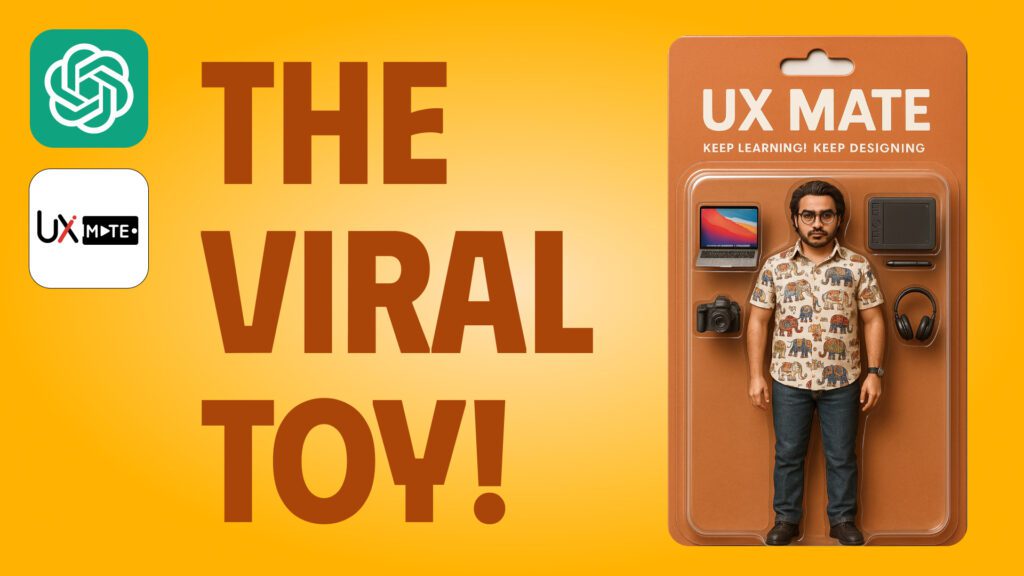
In this ChatGPT Tutorial, let’s learn step by step process to create the viral trending action figure toy box.
How to create Your Action Figure?
- Step 1: open https://chatgpt.com
- Step 2: Create your account if you don’t have already, or login to ChatGPT using your Google of Apple account.
- Step 3: Click on plus button to upload the reference image.
- Step 4: Enter the ChatGPT Action Figure Prompt.
"Create an action figure from the photo. It must be visualised in a realistic way. There should be accessories next to the figure like a UX designer have, Macbook Pro, a camera, drawing tablet, headset etc. Add a hole to the top of the box in the action figure. Also write the text “UX Mate” and below it “Keep Learning! Keep Designing”
- Step 5: Click on Send button.
That’s all you have to do! Now let ChatGPT Generate the image for you. Image Generation may take 2 to 10 minutes depending on the ChatGPT server Load, Image Creation requests, and complexity of image.
